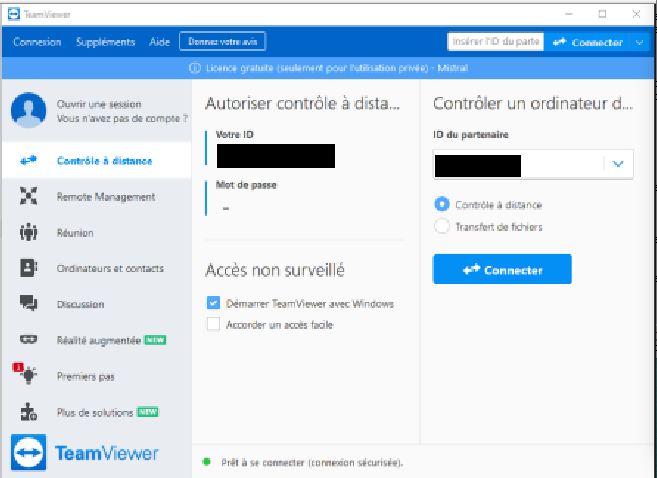Panic Mode
a) As every system, the MISTRAL control command elements may experience troubles. First level: windows are freezed: first, try to kill the blocked processes (windows) Second level: hardware problems as blocked motors, lamps, CCD reading/link: you have to make a reset of the MISTRAL electronic through the PANIC BUTTON (right lower screen). Third level: the PC "MISTRAL-tube" is blocked, unavailable, or malfunctionning: you have to reset the PC also through the PANIC BUTTON. b) Now, you have to revive the system. The process to follow is: - if the PC MISTRALtube was stopped or was affected by network interruption, you must restart TeamViewer
or simply use the following window if already open.
Give the partner ID, then "connect" and enter password available in the control room. It opens a window on the bottom left screen. You have to move manually this window in the upper left screen. Then, use the "Visualiser" tab at the top of the upper left screen to: (1) "Resolution d'ecran" to 1920x1080 (2) "Passer au mode plein ecran" (3) valid screen number 2 in the third (from the left) case You should then get a new window in the bottom left screen. You have to move it toward the upper right screen. Start again the previous step in the upper right screen. Use the "Visualiser" tab at the top of the screen to: (1) "Resolution d'ecran" to 1920x1080 (2) "Passer au mode plein ecran" You can now restart the MaxImDL6 and Mistral icons.
By default we suggest you to put the MISTRAL window inside the upper right screen and the Maxim DL inside the upper left screen.
In case of unsolvable problems, you can contact the support astronomer at the numbers and/or emails he will gave you before the beginning of the run.
|